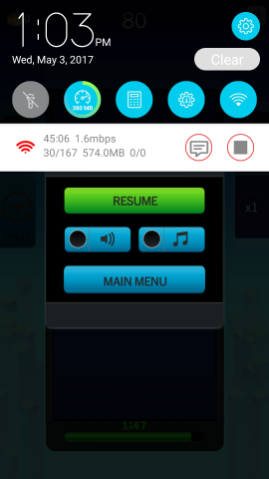Live Screen on YouTube 1.0.1
Free Version
Publisher Description
FINALLY, the worst problem in screen broadcasting is resolved. How often have you encountered freezing video while streaming live your screen to YouTube? This app will help you minimize dropped frames, while getting the best possible video quality in ever changing internet congestion. This is achieved by automatic bandwidth detection and adjusting the bitrate according to the current network conditions.
The targeted bitrate depends on the used resolution, in line with the following table:
1.00mbps = 1080p = 5.00mbps
0.60mbps = 720p = 3.00mbps
0.30mbps = 480p = 1.50mbps
FEATURES
Resolution up to full HD (1080p)
Automatic bandwidth detection
Optimal bitrate control
Front camera overlay (optional)
Watch URL easily shareable with all contacts
Chat messages reading
Hardware accelerated video encoding
Happy streaming :)
About Live Screen on YouTube
Live Screen on YouTube is a free software published in the Video Tools list of programs, part of Audio & Multimedia.
This Video Tools program is available in English. It was last updated on 27 March, 2024. Live Screen on YouTube is compatible with the following operating systems: Android.
The company that develops Live Screen on YouTube is Rustero Labs. The latest version released by its developer is 1.0.1.
The download we have available for Live Screen on YouTube has a file size of 3.15 MB. Just click the green Download button above to start the downloading process. The program is listed on our website since 2017-05-06 and was downloaded 52 times. We have already checked if the download link is safe, however for your own protection we recommend that you scan the downloaded software with your antivirus. Your antivirus may detect the Live Screen on YouTube as malware if the download link is broken.
How to install Live Screen on YouTube on your Windows device:
- Click on the Download button on our website. This will start the download from the website of the developer.
- Once the Live Screen on YouTube is downloaded click on it to start the setup process (assuming you are on a desktop computer).
- When the installation is finished you should be able to see and run the program.